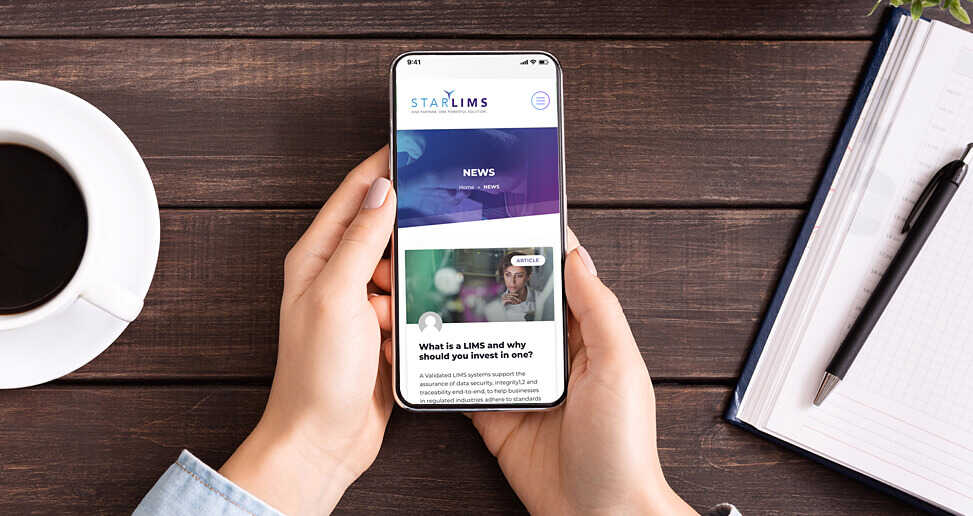The Starlims Forensic Laboratory Information Management Solution supports agencies in their need to generate and manage large volumes of data from Crime Scene Collection through Final Disposition. Starlims Forensics manages the lifecycle of evidence including collection, submission, tracking evidence through bar codes, case assignment, sample analysis/instrument integration, results entry, report generation/review, and evidence disposition.
What’s New in Starlims Forensics v12.0 release?
Starlims Forensics V12.0 provides re-designed integration between crime scenes, property, and lab. Additionally, the long-awaited change from a container centric product to a case focused product has arrived. New configurable intake screens provide a consistent look and feel across pre-log, property, and lab.
Ability to Assign Analyses and Write Reports for the Unit
In addition to assigning cases/exhibits, authorized personnel can now assign analyses to exhibits. Those analyses can then be assigned to an analyst or to go into a pool. This workflow is important to units such as Toxicology. Final reports may be generated by anyone authorized to do so rather than just the analyst performing the analysis.
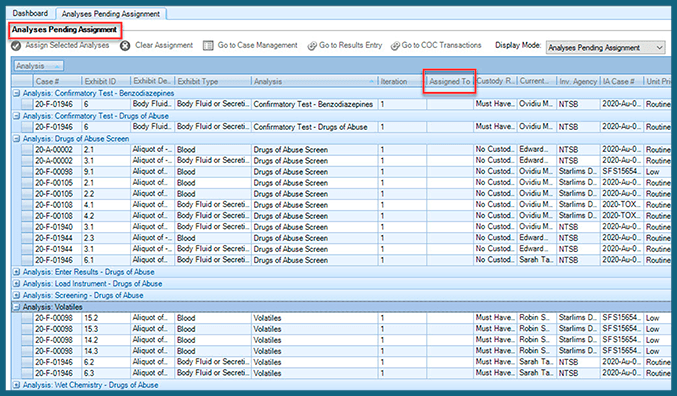
Productivity Reports
Productivity Report Items allow the user to manage the list of items/statistics that can appear in a productivity report. Each item represents either a single data point or table. The data is generated based on a script associated with each item. Productivity Report Templates allow the user to include any available Productivity Report Items in a template along with configurable default parameters for each item.
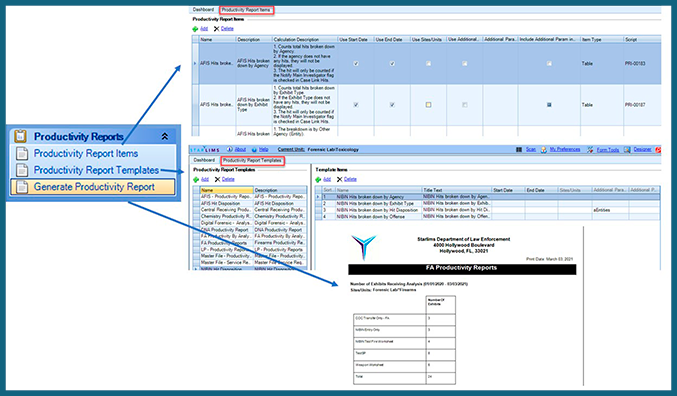
Case Links
When “Hits” are made between cases they are automatically added in Case Management and are recursive. Officers can be notified of the investigative leads. Reports can be generated to identify “Hits” that have not been dispositioned to insure they haven’t been inadvertently overlooked.
Property
The Property Module has many new features including alerts to show what has been pre-logged at various sites such as evidence that is overdue at the lab or elsewhere. New disposition functionality helps identify items eligible for disposition and manage the process between the property and the officers.
Outsource Module
Labs can now manage the full lifecycle around the outsourcing of samples. Samples are sent into an outsource pool where they can be batched for shipping. Reports from the outsource lab can be attached to each sample and routed through an electronic review process.
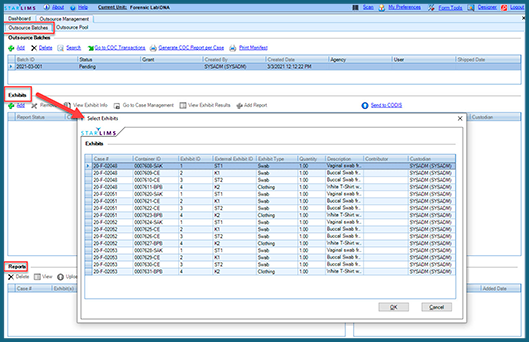
Super Users/System Administrators
New tools make support and configuration of the LIMS much easier.
- Custom Microsoft Word Tags – These custom tags can be used anywhere MS Word reports are used.
- Creation of Static Tables from Microsoft Excel – Clients often maintain data in Microsoft Excel. We have built a tool that can create a static table from your Microsoft Excel file.
- Case/Property Print Templates – Clients can now create simple Crystal Reports for themselves by check marking the data point they want displayed.
- Pre and Post Execution Scripts – Code can be configured to execute when the examiner completes an analysis.
Workflow/Quick Start Guides
This new version comes fully configured with faux users in each unit and step-by-step workflow guides to enable clients to immediately login and walk through samples workflows for Crime Scene, Chemistry, Digital Evidence, DNA, Firearms, Latent Prints, Pre-Log, Property, Quality Assurance, Service Requests, and Toxicology. In addition, quick start guides have been created for key areas.
Security
Data protection and information security are important concerns for the modern lab. Via Technology Platform upgrades Starlims security is continuously enhanced in alignment with industry recommendations and independent findings.
Bug Fixes
As with any new release, we take the opportunity to enhance all areas of our technology as well as to address defects identified in the field or in our official tests. A complete list of enhancements and fixes can be found in the official Release Notes document that accompanies the release.