Last year, STARLIMS announced the launch of HTML5-based Life Sciences for Public
Health (LPH) 1.0, our cutting-edge Laboratory Information Management System (LIMS) designed specifically for the public health sector. Its release was the first step toward a broader product roadmap that redefines the landscape of laboratory management for public health organizations.
Now we’re excited to share the next phase in our multi-year roadmap – LPH 1.1!
Embracing the latest technological trends, we’ve added new features, as well as made extensive updates to existing capabilities, to deliver an enhanced user experience, unmatched functionality, and a commitment to staying at the forefront of public health laboratory informatics. Read on to learn what’s new with LPH 1.1!
NEW FEATURES
Case Management
Better manage your caseload with our new Case Management module. Case Management is a collection of modules that allow personnel to create and process a case file. Case Management-related features include:
- Case Profiles – Speed up the login process and help deliver accuracy with Case Profiles. Create Case Profiles to reuse after completing information during Case Login.
- Canned Questions – Maintain preconfigured lists of questions that appear for selection for Case Profiles and Panels. Use Canned Questions in the case management and workflow applications.
- Case Canned Comments – Define preset comments and summaries in this application to use in Case Profiles.
- Case Login – With the Case Login application, users can now create, share, collect information about, and add specimens to cases.
- Case Preliminary Approval – Generate preliminary case reports any time before a case is released and the final report is created in the Report Delivery Queue.
- Case Review – Review cases with completed test results. Once it passes review, send it for release with ease.
- Case Release – With Case Release, personnel can inspect and release a case that has passed review. After release, a case report is generated in Report Delivery Queue.
- View All Cases – View all your cases in read-only viewing, including released and retired cases, any time in your cycle.
- View Released Cases – View released cases, with the option to return a released case back to Active status.
- View Retired Cases – View retired cases, with the ability to return a retired case back to Active status for updating.
Bio Repository
Store all your tissue and other biological specimens in one place with our Bio Repository feature. With Bio Repository, you can store items and make them available only to specified projects. Bio Repository also has its own set of specific transactions, including:
- Set Accession, Assign Tests, Reassign Parent’s Tests, Reserve Sample, Move (to Container), Move (from Container to Container), Move (to Home), Move (to Location), Move Contents, Assign Consent, Assign Usage, Increase Thaw Count, and Set/Clear Home.
- BioRep. Pending Transaction dialog.
Bio Repository Samples
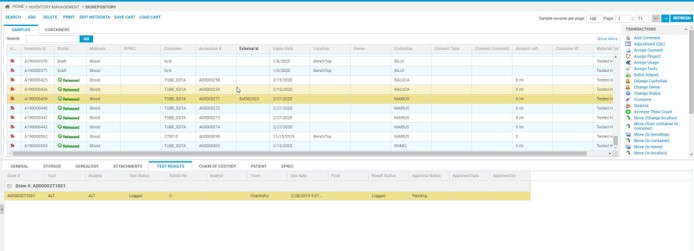
Storage Containers Manager
A new application that integrates directly with Bio Repository, use Storage Containers to view and manage Bio Repository containers.
Location Management
Display storage locations hierarchically according to site, location, and sublocation with Location Management. Users can add and manage storage locations, as well as perform transactions on inventory items with this feature.
Import Templates / Import Queues / Sample Reception
Expecting bulk shipments of samples, kits, etc. using eManifest files? No problem! With Import Templates and Queues, you can quickly and easily input sample information for those about to be shipped.
You can also upload eManifest files using Sample Reception, which offers additional functionality, such as viewing and editing sample shipment details, receiving sample shipment deliveries, and processing samples.
Updated Features & Capabilities
Inventory
Manage the consumption, restocking, testing, relocating, and disposing of materials with our Inventory module. Updates to Inventory include:
- New Inventory window with:
- Updated, streamlined Search dialog that includes filters like Reception ID.
- Consumable inventory that can be ordered and received at the lab or created in-house using materials already found in your inventory. We’ve also updated our New Reception, Create Items, and Batch Aliquot creation transactions.
- New transactions:
- Assign External Code, which integrates with bulk file accessioning.
- Clear External Code.
- Additional upgrades:
- An updated Inv. Pending Transaction dialog.
- The option for Inventory to be made available to specified projects only.
- Integration between existing inventory application windows with the new Inventory application window. These are Orders Inventory, Prepare InHouse, Purchase Orders, Kit Ordering, Fast Shipment, Expiring Inventory alert, and Low Inventory Level alert.
Next Steps & Contact Information
These new features and updates are the next step in our robust roadmap, and we’re just getting started! We look forward to continuing to deliver the innovative and trusted solutions that define STARLIMS as the LIMS leader for public health labs around the world.
If you have any questions or would like to learn more, please reach out to Marketing@ starlims.com.

